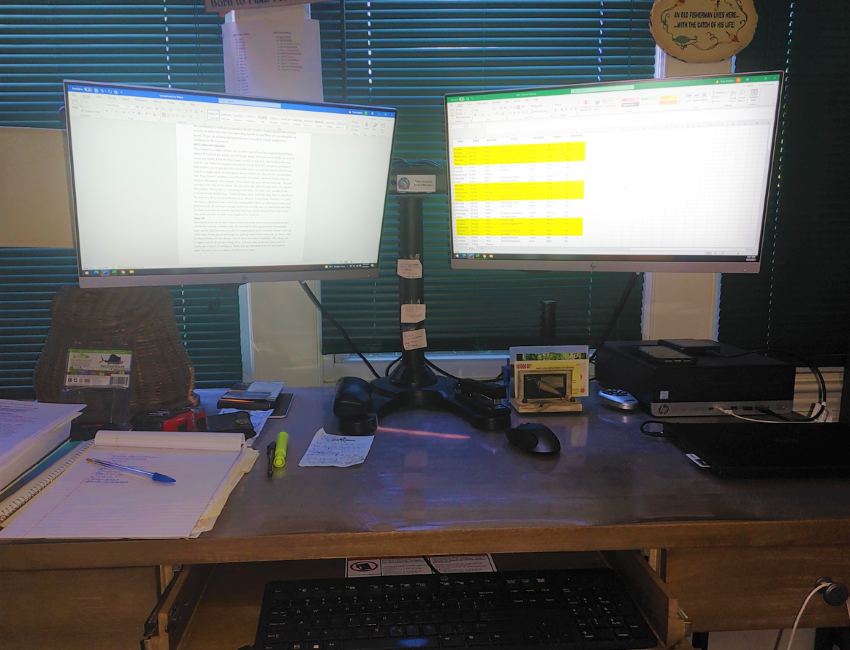Spreadsheets Will Make You a Better Outdoor Writer
I’ve never had any formal training in Microsoft Excel, so I’m sure that I only utilize a fraction of the software’s capabilities. Nevertheless, I use it every day and have various constantly-updated spreadsheets either on my computer desktop or printed out on my literal desktop. Some are even taped up around my office for easy viewing.
If you want to both streamline and jumpstart your career as an outdoor writer, you too should look into some way of memorializing the various minutiae that comprise the job. Going to media events is fun. Pressing “send” on a brilliant article that you just wrote is fun. Calling one of the greatest anglers in the world to get his or her insights into a topic that beguiles you is fun. Getting paid to do all of that is fun. But sending out invoices, prioritizing assignments, and working on your taxes are all a damn drag. It’s easy to fall behind. That’s why memorializing all of the b.s. that goes with this otherwise fun gig is critical. In the text below I describe some of the ones that I use to improve my efficiency and increase my income.
Your To-Do List
This is number one. You can’t get published and you can’t get paid if you don’t get stuff done, which is why I’ve bluntly titled this spreadsheet “Shit to Do.” Mine has four columns:
Call
Write
Other
HPFC
The first one, not surprisingly, has a list of all of the people I’ll need to call in the near future, whether to interview them, or ask them some other question, or to remind them of some other critical item. In some respects, the “Write” column—the one describing everything I need to write in the near future, should come first, but since I hate talking on the phone so much I push this one to the front of the line so I can’t ignore it. “Write” is the second column and that lists some shorthand for every article I’ve been assigned, plus various blog posts. For example, an article for Western Bass about Jitterbugs would be “WB Jitterbug.” Since I make sure to contribute a minimum of two entries per week to my Pete Weighs In blog on the Yamamoto website, at the start of every week I add “PWI1” and “PWI2.” The other column is everything from invoicing magazines to mailing packages to emailing queries to my editors to making a dentist appointment. Finally, the HPFC column is a list of ideas for this website. It’s constantly growing, so if I ever have any sort of mental blockage and need to get something written, that’s my first stop. This spreadsheet gets updated every time I have a new entry, but I pay particular attention every Sunday or Monday to highlight the items that I must do that upcoming week.
“Motherf###ers Who Owe Me Money”
This is not a profession that you enter into to become wealthy beyond your wildest dreams, but all of those little checks add up, and after a while you’ll learn not to take on assignments that don’t pay appropriately. Your editors are your friends, your interviewees are your friends, but it pays to treat the accounting departments as your enemies (at least in your head; be reasonably polite when dealing directly with them). Thus the literal name of this spreadsheet: “Motherf###ers Who Owe Me Money” (spelled out in real life, but sanitized here). They will forget to send checks. They will forget to sign checks. They will send checks for the wrong amounts or for some random amount that bears no resemblance to what you billed them. Once you have a reasonable number of assignments, this stuff will be tough to follow and you may end up leaving money on the table. Mine has three columns. The first is the publication or entity that owes me money. The second is the date that I submitted the invoice. The third is the amount. When they pay up, I take them off the spreadsheet. After 30 days of nonpayment, they get a friendly reminder email. I send out quite a few of those reminders.
Schedule C
To help my accountant and to keep a running tab of what I’ve earned and what I’ve spent, I have a spreadsheet keeping track of those categories. On the “Income” side, I have columns for the date the payment was received, how it was received (check/bank transfer/etc.), the check number (if applicable) and the amount. On the “Payments” side I have the date, the means paid (cash/check number/specific credit card), what it was for, and then a general category (e.g., travel expenses, office expenses, miscellaneous). I’m pretty comprehensive about all of this. My accountant can decide at the end of the year if they are legitimate expenses – he typically has quite a few questions and exclusions. I go through my credit card statement at the end of every month and make sure that all charges are captured. I also buy a decidedly low-tech 13-pocket accordion file at the beginning of each year. The front pocket holds credit card statements and then the remaining 12 each get assigned a specific month. I load it up with the receipts and check stubs from the corresponding month in case there are any questions or issues. I have all of these dating back over a decade in a large Rubbermaid container in the basement.
HPFC Editorial Calendar
This website is a labor of love, but as we’ve gone from the original plan of three pieces of content per week, up to five per week, and now occasionally six or even seven per week, it has become tough to stay on top of it. We need to plan not only for the different seasons, but also to cover all of the categories and places that interest us. It typically does not make sense to have five pieces about travel rods in a single week, or five pieces about Anglers Inn. We need to spread them out. If we haven’t profiled a world traveler in a while, we need to get more of those in the queue. Accordingly, I developed this spreadsheet calendar. The first column is the day of the week. The second is the date of publication. The third is the author. The fourth is a summary of the title. The fifth is the section of the website it will inhabit (e.g., Travel, People, Gear, Stuff We Like). Next is whether it fits into any of our general themes (e.g., Mexico, Travel Rods, Panama, etc.) and the last is whether it has a YouTube component. This is an attempt to make sure that not only do we have enough content (currently not a problem) but also that we have a variety of content and that the Gear section doesn’t turn over every day while another section stays stagnant for a month.
Days Off
Directly in front of my desk I have a chart showing all of my (non-weekend) days off for the current calendar year. As the end of one year approaches, I typically tape up the next version as well. I’ve negotiated a work schedule where I work an extra hour every day in exchange for getting every other Friday off, so I have a list of those Fridays. It also shows a list of all of the Federal Holidays. This allows me to figure out all of my upcoming three- and four-day weekends and to plan to crank out a bunch of writing or, better yet, go somewhere to fish and explore. After all, that’s why I’m doing all of this extra work.